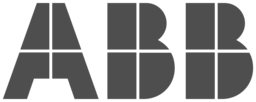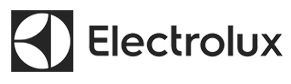IoT (Internet of Things) devices are almost always wireless.
This means that they depend completely on the quality of the wireless communication.
Poor quality means bad connectivity. High quality means good connectivity.
Poor quality typically means that there is too much interference – noise – in the air. In the Thingsquare IoT platform, we use channel hopping to avoid channels that have too much interference.
But how does the system know which channels are interfered more than others?
Enter channel scanning.
Channel scanning measures how much energy there is on each wireless radio channel.
When there it measures a high energy level on a channel, that means that there is noise on the channel. Noise that will interfere with our communication.
The channel scanner maintains a smoothed average of how noisy each channel is. This is called the noise floor. Devices will try to communicate less on channels where the noise floor is high.
But that’s not all.
The channel scanner can also be run in a mode where it continuously scans the channels and reports its findings back to the user. This makes the invisible radio waves visiable to our eyes. And we don’t even need to be physically present.
To see a device’s noise floor, all we have to do it ask it.
This is a typical nice and even noise floor:
This is fairly evenly distributed across the channels.
By contrast, this is what the noise floor looks like if we have a rogue transmitter close to the channel scanner:
To make the above graph, we programmed a sub-GHz device to send a continuous signal on the 865 MHz band. This is only allowed to do during development – a deployed device must follow strict regulations about frequency use. More on this below.
Access points make particularly good channel scanners, because they have a quick connection to the backend.
How the Channel Scanner Works
The channel scanner works by sweeping all the available channels – typically 50 – and measure the current signal strength on that channel.
This data is reported to the backend, which sends it to the user’s frontend. The frontend displays it in a nice-looking graph on the screen.
Although all devices maintain a noise floor and run the channel scanner, access points make particularly good scanners because they have fast connection to the backend.
The channel scanner will scan the frequency band that the access point is configured to operate on. So if it is configured for operating in the US, it will scan the 915 MHz band. In Europe, it scans the 868 MHz band.
This is what the channel scanner looks like in continuous scanning mode:
What are some Sources of Channel Noise in the Wild?
The most common source of channel noise is other devices that communicate on the 868 / 915 sub-GHz frequencies.
Every device that sends on the 868 / 915 MHz frequencies must adhere to strict regulations.
These regulations are maintained by ETSI in the EU and FCC in the US. Even if the two regulatory bodies have slightly different rules, they both have a large overlap.
Devices must:
- Listen before they talk. If someone else is transmitting, they must wait until the other transmission is done before sending something themselves.
- Switch channels often. No device may use their frequency for more than a couple of milliseconds. After that, they must switch to a different frequency.
- Alternatively, communicate very seldomly.
Because devices follow these rules, their wireless medium will mostly be available.
When another device transmits, only other devices of the same kind can understand what is being transmitted.
That is, a Thingsquare IoT device does not understand what an off-the-shelf garage door opener is saying.
To the Thingsquare device, the signal from the garage door opener will be just noise. Noise that is being picked up by the channel scanner.
And it isn’t just non-Thingsquare devices that will show up as noise.
If two Thingsquare networks are deployed at the same location, they will use different encryption keys and channel hopping schedules. So if they happen to hear a transmission from another device, the receiver will not be able to decrypt it. And so it will be interpreted as noise.
Conclusions
Every Thingsquare IoT device runs a channel scanner that scans its sub-GHz bands to check for radio interference. The devices will then try to avoid channels with too much noise.
And by looking at what our devices’ channel scanners measure, we get a peek into the wireless conditions that we cannot see with our bare eyes.
Thingsquare builds IoT solutions with our customers with extremely robust sub-GHz wireless mesh networking – get in touch with us to see how we can help you!
 By Marcus Linderoth, Thingsquare VP of Engineering
By Marcus Linderoth, Thingsquare VP of Engineering