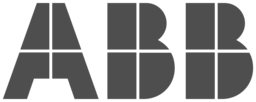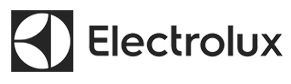This post is a collection of tech and developer resources for Thingsquare customers.
Mobile Apps
The Thingsquare native mobile apps is the quickest way to run custom proof-of-concept apps, without having to upload a native app to the Apple and Google app stores.
The native mobile app makes it possible to use Bluetooth beacons to identify nearby devices, which is particularly useful for installation apps.
The Thingsquare native app is available for Apple iOS, Android, and Windows:
The app is also available as a web frontend here:
How to configure a custom PoC app
By default, the Thingsquare app will open the Thingsquare device viewer app. This is useful for inspection and interaction of your local devices, but can also be used as a trampoline to get to your custom PoC app, without having to upload your own native app to the app stores.
To set up a custom PoC app:
- Create an account on the Thingsquare web frontend
- Go to the
Usertab - Tap the
Add external appbutton - Enter a name (e.g.
Installation app) in theNamefield - Enter the URL (e.g.
https://0ac48bf3-9fab-4bad-8455-e394808eda6b.developer.thingsquare.com/) in theAddressfield - Tap
Add
This will now show up in the External apps button in the first view in the Thingsquare app. To use this:
- Open the Thingsquare app on your mobile device
- Log in with the account you created above
- Tap the
External appsbutton - Tap the app name in the list of apps that appears
- Use the app
Product Console Login
The Thingsquare product console gives access to the device and user database for your custom product, or your custom application stack. Talk to your Thingsquare representative to get your username and password.
The product console is available here:
Developer Documentation
The Thingsquare developer documentation covers the firmware SDK, the REST API, and how to design compatible hardware:
Javascript Library
The thsq.js javascript library is intended to be used either as a backend library for NodeJS applications and for custom frontend applications.
To see the full documentation go to:
Device Production Flash Programmer Tool
The thsq-device-flasher tool is used for mass-programming devices. The documentation is available here:
 By Fredrik Rosendal, Thingsquare CTO
By Fredrik Rosendal, Thingsquare CTO